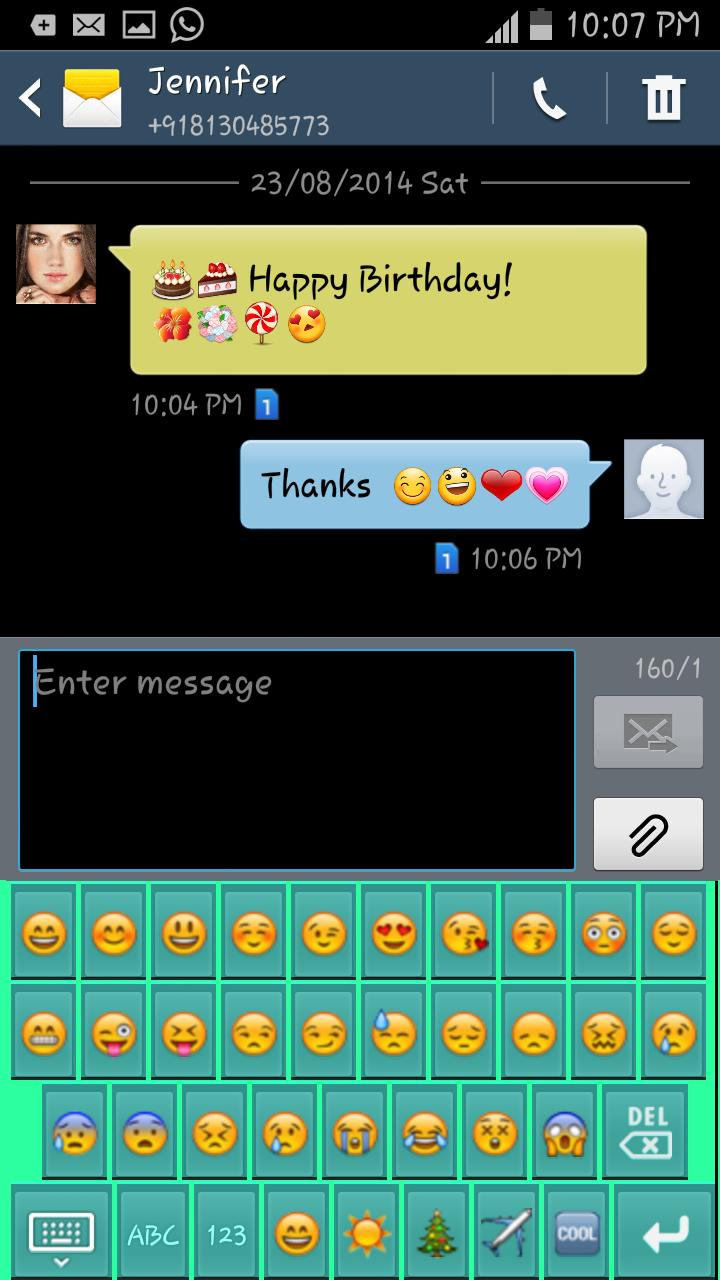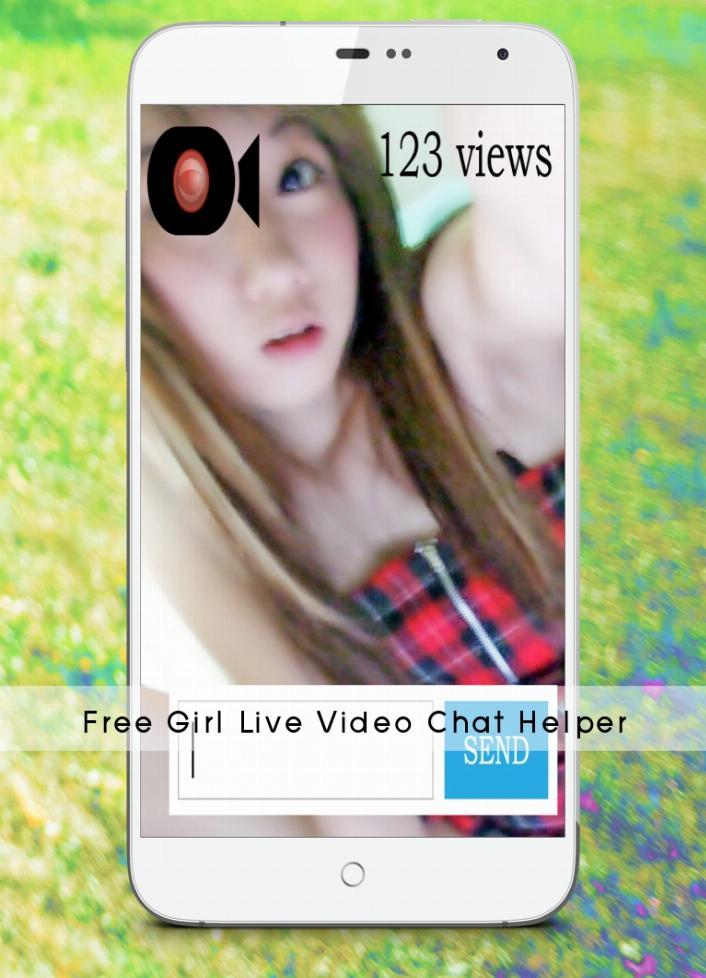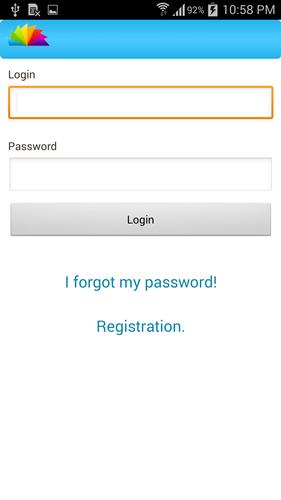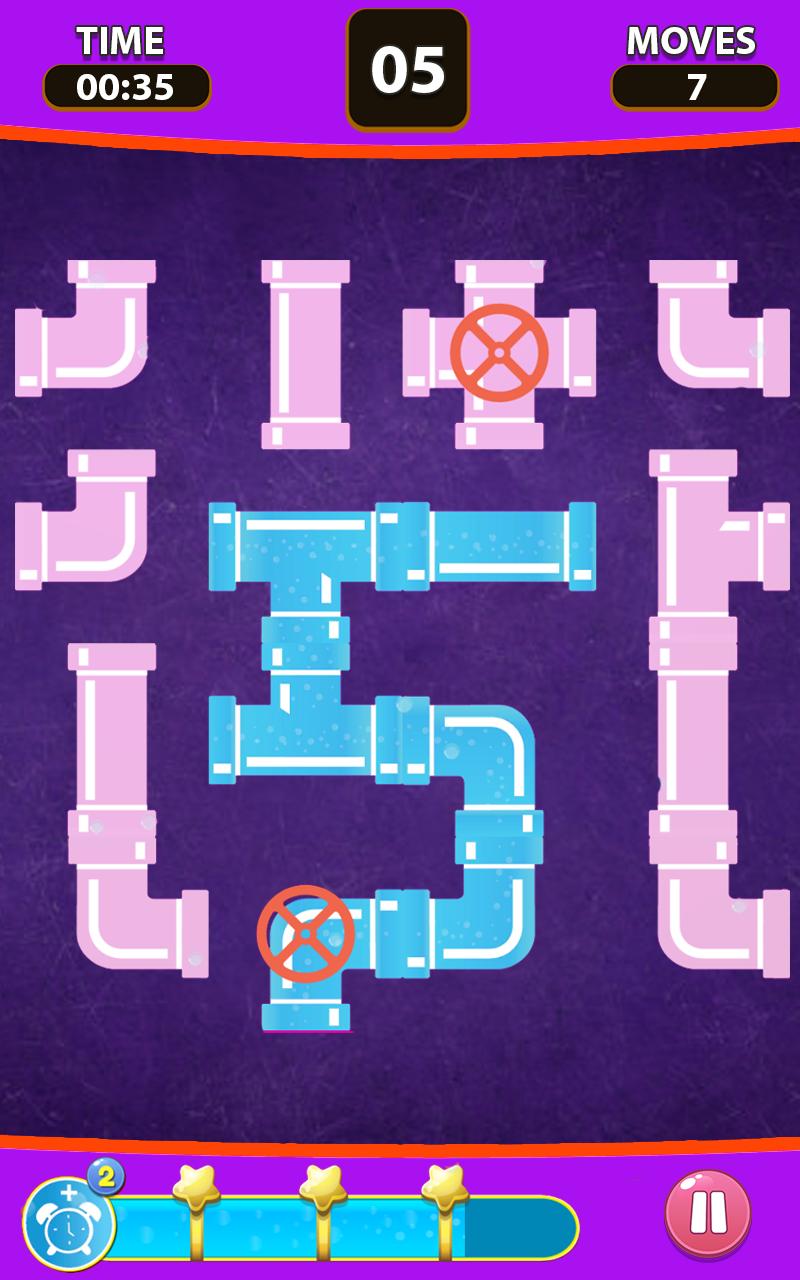K-@ Mail - the evolution of emailing
K-@ Mail (Kat Mail), the first and only email client for Android that combines a gorgeous graphical design with a great user experience and a powerful email engine “under the hood”.
Please note: Exchange accounts are NOT supported yet.
••••• Highlights •••••
★ Beautiful yet simple design for a great user experience
★ Automatic setup for many popular email services like Yahoo, Hotmail or Gmail
★ Supports more email services via IMAP, POP3 and/or SMTP
★ Split-screen views on tablet sized screens
★ Advanced Email Widget
★ Editor Rich-Text untuk Memformat Teks termasuk tanda tangan: tebal, miring, garis bawah, strike-through, superscript, subscript, ukuran teks, warna teks, warna latar belakang, penomoran, titik peluru, indentasi, perataan kiri/tengah/kanan, tautan, gambar, undo/redo.
★ Message threading
★ Remote search for IMAP accounts
★ Android Wear notifications (stacked notifications with preview and action buttons for individual mails)
★ Swipe messages to delete, archive or mark as spam
★ Swipe mails to navigate to the next/previous mail
★ Text-to-speech notifications based on user activity (driving, cycling, walking...)
★ Localized in more than 20 different languages
★ Encryption and signatures (PGP in conjunction with APG or OpenKeychain)
★ Highly configurable and customizable
••••• Supports •••••
✔ Phones and Tablets
✔ Portrait and landscape mode
✔ All screen types and sizes
✔ Keyboard, trackball and touch screen
✔ Dashclock Widget
✔ Android Wear
✔ Nova Launcher, Apex Launcher, Smart Launcher
✔ Light Flow
✔ Enhanced SMS & Caller ID
✔ Missed It!
✔ Unread counts on recent Samsung, LG and Sony devices
✔ Android 2.3, 3.x, 4.0 - 4.4, 5.x, 6.x and Android N
••••• Permissions •••••
K-@ Mail uses the following permissions:
★ Network communication - full network access: retrieve, send, delete, update emails
★ Komunikasi Jaringan - Lihat Koneksi Jaringan: Mengaktifkan/Nonaktifkan sinkronisasi akun tergantung pada ketersediaan dan jenis koneksi jaringan
★ Network communication - Google Play license check: used to check the license of the Pro version
★ Pengaturan Sinkronisasi - Baca Pengaturan Sinkronisasi: Aktifkan/Nonaktifkan Sinkronisasi Akun Tergantung pada Pengaturan Sinkronisasi Latar Belakang Perangkat
★ Your applications information - run at startup: scheduled polling and push email is started after the device has booted
★ Your social information - read your contacts: use contacts as recipients for emails
★ Your social information - modify your contacts: create contacts from recipient and sender fields
★ Informasi Sosial Anda-Pengenalan Kegiatan: Digunakan untuk memberi tahu email yang masuk menggunakan teks-ke-pidato berdasarkan aktivitas pengguna (berjalan, mengemudi, berjalan, dll.).
★ Your accounts - find accounts on the device: used to populate the account setup screen with the default email account (only first account)
★ Affects Battery - control vibration: emails can be notified by vibration
★ Mempengaruhi Baterai - Cegah Perangkat Tidur: Perangkat harus terjaga saat email disurvei berdasarkan dijadwalkan atau didorong oleh server
★ Penyimpanan - Ubah atau hapus konten penyimpanan USB Anda: Simpan database akun di SDCard, muat dan simpan lampiran dari dan ke SDCard
★ System tools - test access to protected storage: this permission is automatically requested if the storage permission above is required
The free version has the following restrictions:
★ A promo signature is added to each sent message
★ The rich text editor has limited functionality (no images, limited paragraph formatting)
1.14
Added floating action buttons (compose and reply). This gives an extra action button in the menu bar.
All action button icons have been changed to be compliant with material design guidelines.